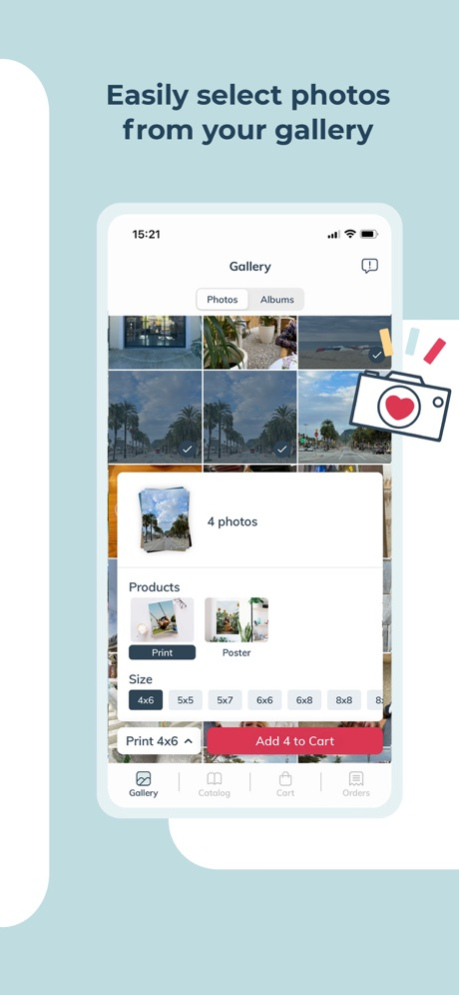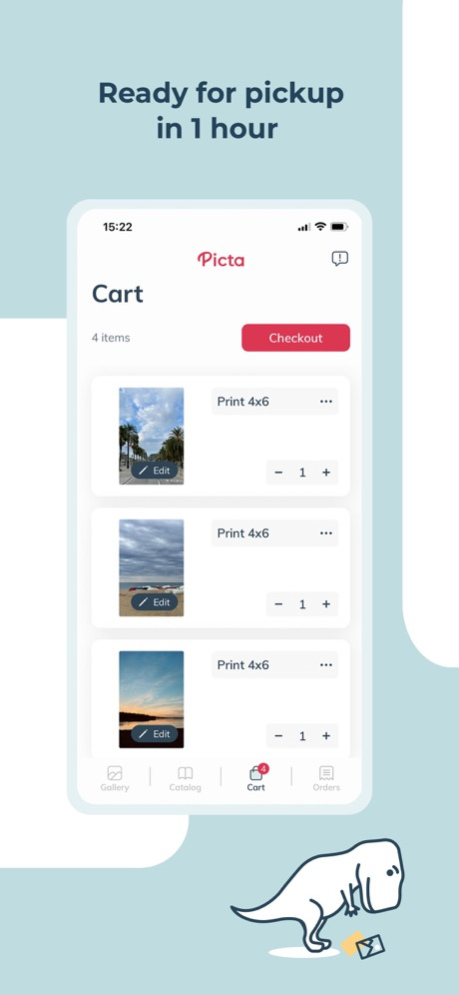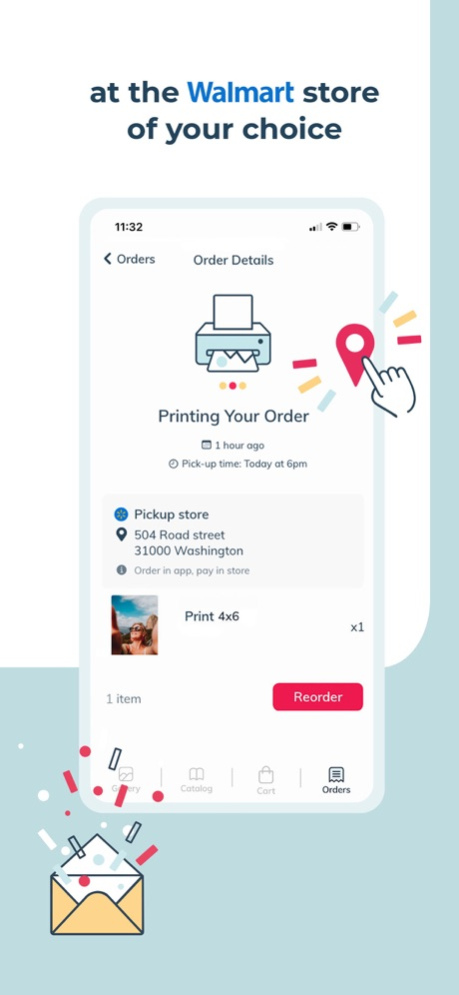Version History
Here you can find the changelog of Photo Print Walmart Photo since it was posted on our website on 2021-12-17.
The latest version is 2.78.0 and it was updated on soft112.com on 19 April, 2024.
See below the changes in each version:
version 2.78.0
posted on 2024-04-02
Apr 2, 2024
Version 2.78.0
New year, new updates! We're ringing in 2023 with updates to your favorite Walmart photo app! Innovative designs and a quicker interface to make it easier than ever to print your favorite photos in 1-hour!
Congrats, you are one of the few brave people who read this release note to the end! You like our app? Well, it's your lucky day, our team is growing and we're hiring iOS developers to work in our (brand-new) offices in the sunny South of France in Toulouse! If you speak french, don't hesitate to send us an email (jobs@pictarine.com) if you wanna live the french way of life.
PS: we are also hiring on many other jobs like backend, data analysis but also marketing, business development... So check it on our Pictarine website !
version 2.77.0
posted on 2024-02-28
Feb 28, 2024
Version 2.77.0
New year, new updates! We're ringing in 2023 with updates to your favorite Walmart photo app! Innovative designs and a quicker interface to make it easier than ever to print your favorite photos in 1-hour!
Congrats, you are one of the few brave people who read this release note to the end! You like our app? Well, it's your lucky day, our team is growing and we're hiring iOS developers to work in our (brand-new) offices in the sunny South of France in Toulouse! If you speak french, don't hesitate to send us an email (jobs@pictarine.com) if you wanna live the french way of life.
PS: we are also hiring on many other jobs like backend, data analysis but also marketing, business development... So check it on our Pictarine website !
version 2.76.0
posted on 2024-02-13
Feb 13, 2024
Version 2.76.0
New year, new updates! We're ringing in 2023 with updates to your favorite Walmart photo app! Innovative designs and a quicker interface to make it easier than ever to print your favorite photos in 1-hour!
Congrats, you are one of the few brave people who read this release note to the end! You like our app? Well, it's your lucky day, our team is growing and we're hiring iOS developers to work in our (brand-new) offices in the sunny South of France in Toulouse! If you speak french, don't hesitate to send us an email (jobs@pictarine.com) if you wanna live the french way of life.
PS: we are also hiring on many other jobs like backend, data analysis but also marketing, business development... So check it on our Pictarine website !
version 2.75.0
posted on 2024-01-30
Jan 30, 2024
Version 2.75.0
New year, new updates! We're ringing in 2023 with updates to your favorite Walmart photo app! Innovative designs and a quicker interface to make it easier than ever to print your favorite photos in 1-hour!
Congrats, you are one of the few brave people who read this release note to the end! You like our app? Well, it's your lucky day, our team is growing and we're hiring iOS developers to work in our (brand-new) offices in the sunny South of France in Toulouse! If you speak french, don't hesitate to send us an email (jobs@pictarine.com) if you wanna live the french way of life.
PS: we are also hiring on many other jobs like backend, data analysis but also marketing, business development... So check it on our Pictarine website !
version 2.74.0
posted on 2023-12-08
Dec 8, 2023
Version 2.74.0
New year, new updates! We're ringing in 2023 with updates to your favorite Walmart photo app! Innovative designs and a quicker interface to make it easier than ever to print your favorite photos in 1-hour!
Congrats, you are one of the few brave people who read this release note to the end! You like our app? Well, it's your lucky day, our team is growing and we're hiring iOS developers to work in our (brand-new) offices in the sunny South of France in Toulouse! If you speak french, don't hesitate to send us an email (jobs@pictarine.com) if you wanna live the french way of life.
PS: we are also hiring on many other jobs like backend, data analysis but also marketing, business development... So check it on our Pictarine website !
version 2.72.0
posted on 2023-11-27
Nov 27, 2023
Version 2.72.0
New year, new updates! We're ringing in 2023 with updates to your favorite Walmart photo app! Innovative designs and a quicker interface to make it easier than ever to print your favorite photos in 1-hour!
Congrats, you are one of the few brave people who read this release note to the end! You like our app? Well, it's your lucky day, our team is growing and we're hiring iOS developers to work in our (brand-new) offices in the sunny South of France in Toulouse! If you speak french, don't hesitate to send us an email (jobs@pictarine.com) if you wanna live the french way of life.
PS: we are also hiring on many other jobs like backend, data analysis but also marketing, business development... So check it on our Pictarine website !
version 2.71.0
posted on 2023-11-13
Nov 13, 2023
Version 2.71.0
New year, new updates! We're ringing in 2023 with updates to your favorite Walmart photo app! Innovative designs and a quicker interface to make it easier than ever to print your favorite photos in 1-hour!
Congrats, you are one of the few brave people who read this release note to the end! You like our app? Well, it's your lucky day, our team is growing and we're hiring iOS developers to work in our (brand-new) offices in the sunny South of France in Toulouse! If you speak french, don't hesitate to send us an email (jobs@pictarine.com) if you wanna live the french way of life.
PS: we are also hiring on many other jobs like backend, data analysis but also marketing, business development... So check it on our Pictarine website !
version 2.70.0
posted on 2023-10-11
Oct 11, 2023
Version 2.70.0
New year, new updates! We're ringing in 2023 with updates to your favorite Walmart photo app! Innovative designs and a quicker interface to make it easier than ever to print your favorite photos in 1-hour!
Congrats, you are one of the few brave people who read this release note to the end! You like our app? Well, it's your lucky day, our team is growing and we're hiring iOS developers to work in our (brand-new) offices in the sunny South of France in Toulouse! If you speak french, don't hesitate to send us an email (jobs@pictarine.com) if you wanna live the french way of life.
PS: we are also hiring on many other jobs like backend, data analysis but also marketing, business development... So check it on our Pictarine website !
version 2.69.0
posted on 2023-10-03
Oct 3, 2023
Version 2.69.0
New year, new updates! We're ringing in 2023 with updates to your favorite Walmart photo app! Innovative designs and a quicker interface to make it easier than ever to print your favorite photos in 1-hour!
Congrats, you are one of the few brave people who read this release note to the end! You like our app? Well, it's your lucky day, our team is growing and we're hiring iOS developers to work in our (brand-new) offices in the sunny South of France in Toulouse! If you speak french, don't hesitate to send us an email (jobs@pictarine.com) if you wanna live the french way of life.
PS: we are also hiring on many other jobs like backend, data analysis but also marketing, business development... So check it on our Pictarine website !
version 2.68.0
posted on 2023-09-18
Sep 18, 2023
Version 2.68.0
New year, new updates! We're ringing in 2023 with updates to your favorite Walmart photo app! Innovative designs and a quicker interface to make it easier than ever to print your favorite photos in 1-hour!
Congrats, you are one of the few brave people who read this release note to the end! You like our app? Well, it's your lucky day, our team is growing and we're hiring iOS developers to work in our (brand-new) offices in the sunny South of France in Toulouse! If you speak french, don't hesitate to send us an email (jobs@pictarine.com) if you wanna live the french way of life.
PS: we are also hiring on many other jobs like backend, data analysis but also marketing, business development... So check it on our Pictarine website !
version 2.67.0
posted on 2023-07-05
Jul 5, 2023
Version 2.67.0
New year, new updates! We're ringing in 2023 with updates to your favorite Walmart photo app! Innovative designs and a quicker interface to make it easier than ever to print your favorite photos in 1-hour!
Congrats, you are one of the few brave people who read this release note to the end! You like our app? Well, it's your lucky day, our team is growing and we're hiring iOS developers to work in our (brand-new) offices in the sunny South of France in Toulouse! If you speak french, don't hesitate to send us an email (jobs@pictarine.com) if you wanna live the french way of life.
PS: we are also hiring on many other jobs like backend, data analysis but also marketing, business development... So check it on our Pictarine website !
version 2.66.0
posted on 2023-06-27
Jun 27, 2023
Version 2.66.0
New year, new updates! We're ringing in 2023 with updates to your favorite Walmart photo app! Innovative designs and a quicker interface to make it easier than ever to print your favorite photos in 1-hour!
Congrats, you are one of the few brave people who read this release note to the end! You like our app? Well, it's your lucky day, our team is growing and we're hiring iOS developers to work in our (brand-new) offices in the sunny South of France in Toulouse! If you speak french, don't hesitate to send us an email (jobs@pictarine.com) if you wanna live the french way of life.
PS: we are also hiring on many other jobs like backend, data analysis but also marketing, business development... So check it on our Pictarine website !
version 2.65.0
posted on 2023-06-19
Jun 19, 2023
Version 2.65.0
New year, new updates! We're ringing in 2023 with updates to your favorite Walmart photo app! Innovative designs and a quicker interface to make it easier than ever to print your favorite photos in 1-hour!
Congrats, you are one of the few brave people who read this release note to the end! You like our app? Well, it's your lucky day, our team is growing and we're hiring iOS developers to work in our (brand-new) offices in the sunny South of France in Toulouse! If you speak french, don't hesitate to send us an email (jobs@pictarine.com) if you wanna live the french way of life.
PS: we are also hiring on many other jobs like backend, data analysis but also marketing, business development... So check it on our Pictarine website !
version 2.64.2
posted on 2023-06-12
Jun 12, 2023
Version 2.64.2
New year, new updates! We're ringing in 2023 with updates to your favorite photo printing app! Innovative designs and a quicker interface to make it easier than ever to print your favorite photos in 1-hour!
Congrats, you are one of the few brave people who read this release note to the end! You like our app? Well, it's your lucky day, our team is growing and we're hiring iOS developers to work in our (brand-new) offices in the sunny South of France in Toulouse! If you speak french, don't hesitate to send us an email (jobs@pictarine.com) if you wanna live the french way of life.
PS: we are also hiring on many other jobs like backend, data analysis but also marketing, business development... So check it on our Pictarine website !
version 2.62.1
posted on 2023-05-16
May 16, 2023
Version 2.62.1
New year, new updates! We're ringing in 2023 with updates to your favorite photo printing app! Innovative designs and a quicker interface to make it easier than ever to print your favorite photos in 1-hour!
Congrats, you are one of the few brave people who read this release note to the end! You like our app? Well, it's your lucky day, our team is growing and we're hiring iOS developers to work in our (brand-new) offices in the sunny South of France in Toulouse! If you speak french, don't hesitate to send us an email (jobs@pictarine.com) if you wanna live the french way of life.
PS: we are also hiring on many other jobs like backend, data analysis but also marketing, business development... So check it on our Pictarine website !
version 2.62.0
posted on 2023-05-05
May 5, 2023
Version 2.62.0
New year, new updates! We're ringing in 2023 with updates to your favorite photo printing app! Innovative designs and a quicker interface to make it easier than ever to print your favorite photos in 1-hour!
Congrats, you are one of the few brave people who read this release note to the end! You like our app? Well, it's your lucky day, our team is growing and we're hiring iOS developers to work in our (brand-new) offices in the sunny South of France in Toulouse! If you speak french, don't hesitate to send us an email (jobs@pictarine.com) if you wanna live the french way of life.
PS: we are also hiring on many other jobs like backend, data analysis but also marketing, business development... So check it on our Pictarine website !
version 2.61.0
posted on 2023-04-26
Apr 26, 2023
Version 2.61.0
New year, new updates! We're ringing in 2023 with updates to your favorite photo printing app! Innovative designs and a quicker interface to make it easier than ever to print your favorite photos in 1-hour!
Congrats, you are one of the few brave people who read this release note to the end! You like our app? Well, it's your lucky day, our team is growing and we're hiring iOS developers to work in our (brand-new) offices in the sunny South of France in Toulouse! If you speak french, don't hesitate to send us an email (jobs@pictarine.com) if you wanna live the french way of life.
PS: we are also hiring on many other jobs like backend, data analysis but also marketing, business development... So check it on our Pictarine website !
version 2.60.1
posted on 2023-04-03
Apr 3, 2023
Version 2.60.1
New year, new updates! We're ringing in 2023 with updates to your favorite photo printing app! Innovative designs and a quicker interface to make it easier than ever to print your favorite photos in 1-hour!
Congrats, you are one of the few brave people who read this release note to the end! You like our app? Well, it's your lucky day, our team is growing and we're hiring iOS developers to work in our (brand-new) offices in the sunny South of France in Toulouse! If you speak french, don't hesitate to send us an email (jobs@pictarine.com) if you wanna live the french way of life.
PS: we are also hiring on many other jobs like backend, data analysis but also marketing, business development... So check it on our Pictarine website !
version 2.60.0
posted on 2023-03-31
Mar 31, 2023
Version 2.60.0
New year, new updates! We're ringing in 2023 with updates to your favorite photo printing app! Innovative designs and a quicker interface to make it easier than ever to print your favorite photos in 1-hour!
Congrats, you are one of the few brave people who read this release note to the end! You like our app? Well, it's your lucky day, our team is growing and we're hiring iOS developers to work in our (brand-new) offices in the sunny South of France in Toulouse! If you speak french, don't hesitate to send us an email (jobs@pictarine.com) if you wanna live the french way of life.
PS: we are also hiring on many other jobs like backend, data analysis but also marketing, business development... So check it on our Pictarine website !
version 2.39.0
posted on 2022-08-18
Aug 18, 2022 Version 2.39.0
We’ve got a fresh, new look! Your favorite 1-hour printing app just got faster and easier to use. With an innovative design and a quicker interface, we’ve made it easier than ever to connect with your favorite memories!
version 2.35.1
posted on 2022-05-11
May 11, 2022 Version 2.35.1
We’ve got a fresh, new look! Your favorite 1-hour printing app just got faster and easier to use. With an innovative design and a quicker interface, we’ve made it easier than ever to connect with your favorite memories!
version 2.34.0
posted on 2022-05-02
May 2, 2022 Version 2.34.0
New features are here! Easily change the size or type of print directly from the cart and take advantage of our brand-new geolocation feature to quickly find a store closest to you!
version 2.31.0
posted on 2022-03-28
Mar 28, 2022 Version 2.31.0
New features are here! Easily change the size or type of print directly from the cart and take advantage of our brand-new geolocation feature to quickly find a store closest to you!
version 2.29.0
posted on 2022-02-12
Feb 12, 2022 Version 2.29.0
New features are here! Easily change the size or type of print directly from the cart and take advantage of our brand-new geolocation feature to quickly find a store closest to you!
version 2.28.0
posted on 2022-02-08
Feb 8, 2022 Version 2.28.0
New features are here! Easily change the size or type of print directly from the cart and take advantage of our brand-new geolocation feature to quickly find a store closest to you!
version 2.25.1
posted on 2022-02-02
Feb 2, 2022 Version 2.25.1
New features are here! Easily change the size or type of print directly from the cart and take advantage of our brand-new geolocation feature to quickly find a store closest to you!
version 2.24.1
posted on 2022-01-25
Jan 25, 2022 Version 2.24.1
New features are here! Easily change the size or type of print directly from the cart and take advantage of our brand-new geolocation feature to quickly find a store closest to you!
version 2.21.0
posted on 2021-12-06
Dec 6, 2021 Version 2.21.0
New features are here! Easily change the size or type of print directly from the cart and take advantage of our brand-new geolocation feature to quickly find a store closest to you!